To make sure you get the most out of your keyword clustering report, we’ve put together this quick guide on how to get the most impact out of your report.
What Are Topics?
To make sure we’re all aligned in our terminology, let’s start with “Topics”. In our keyword clustering, Topics are effectively pages of content. We cluster your keywords into groups of keywords (Topics) where the keywords can be targeted on a single page and have the opportunity to rank. This is based off the number of common URLs that you select.
What’s the Topic Overview Worksheet?
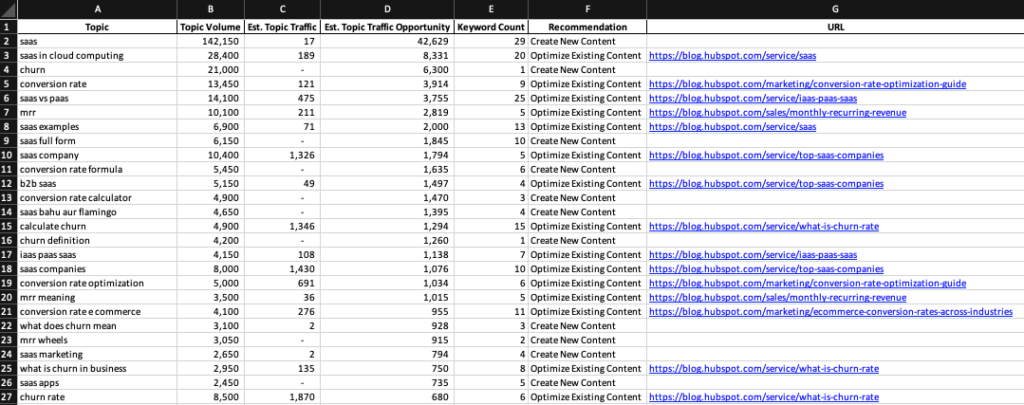
The Topic Overview worksheet is a high level list of content to create or optimize prioritized by the largest opportunities. Below is a quick overview of what each of the columns mean:
- Topic – This the piece of content to be created or optimized. The name of the topic is typically the keyword with the highest volume in the group of keywords associated with the topic. You can see the keywords clustered in the topic in the Topic Table worksheet. Our suggested topic name is a good starting point to build off for your actual content title.
- Topic Volume – This is the total estimated amount of search volume associated with the given topic. This is the sum of the search volume for all the keywords associated with the topic.
- Est. Topic Traffic – This is the total estimated amount of traffic a topic gets. This is the sum of the estimated traffic for each of the keywords associated with a topic.
- Est. Topic Traffic Opportunity – This is the total estimated amount of opportunity for a given topic. This is the sum of the estimated opportunity for each of the keywords associated with a topic.
- Keyword Count – This is the number of keywords clustered in a topic.
- Recommendation – We recommend whether to create a new piece of content or optimize your existing content. This is based on how well you are ranking for the keywords clustered to the topic. Generally if you are ranking on the first two pages of Google for most of the topic volume, we’ll suggest optimizing existing content.
- URL – If we recommend optimizing existing content, we show you the URL we recommend optimizing. This is typically the URL associated with the highest volume keyword in a cluster. There is some nuance here and you may identify better URLs associated with other keywords in the cluster.
What’s the Topic Table Worksheet?
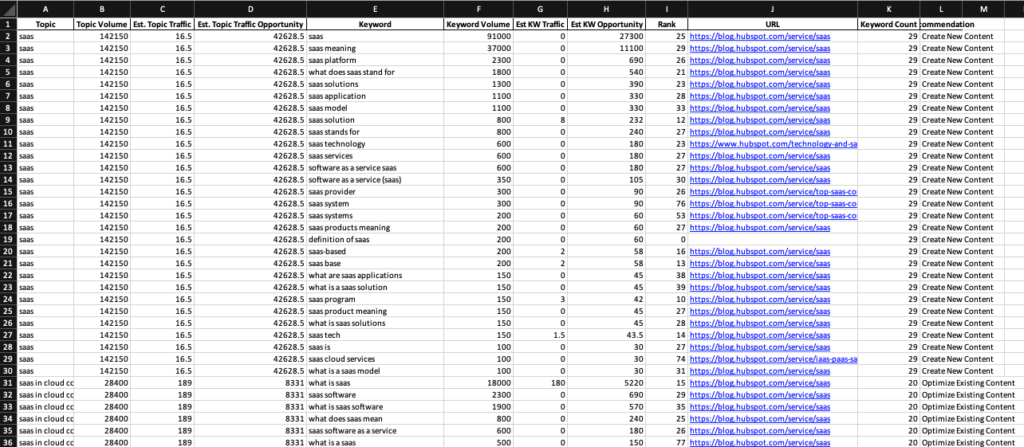
The Topic Table worksheet is a detailed view of each topic and the keywords clustered into that topic. You can dive into the nuance of each cluster to see which keywords are grouped together, and their associated volume, performance, and opportunity. Below is a quick overview of the columns in this worksheet:
- Topic – (same as Topic Overview worksheet) This the piece of content to be created or optimized. The name of the topic is typically the keyword with the highest volume in the group of keywords associated with the topic. You can see the keywords clustered in the topic in the Topic Table worksheet. Our suggested topic name is a good starting point to build off for your actual content title.
- Topic Volume – (same as Topic Overview worksheet) This is the total estimated amount of search volume associated with the given topic. This is the sum of the search volume for all the keywords associated with the topic.
- Est. Topic Traffic – (same as Topic Overview worksheet) This is the total estimated amount of traffic a topic gets. This is the sum of the estimated traffic for each of the keywords associated with a topic.
- Est. Topic Traffic Opportunity – (same as Topic Overview worksheet) This is the total estimated amount of opportunity for a given topic. This is the sum of the estimated opportunity for each of the keywords associated with a topic.
- Keyword – These are the keywords associated with your topic and are from the original keyword upload you provided.
- Keyword Volume – This is the search volume for a specific keyword and is from the original keyword upload you provided.
- Est. Keyword Traffic – This is the estimated traffic driven to the site input on the clustering project via the associated keyword. This is calculated by looking at your ranking position and estimating the traffic based on our click through rate curve.
- Est. Keyword Opportunity – Similar to Estimated Keyword Traffic, the Keyword opportunity looks at the traffic that a position 1 ranking could drive (based on our click through rate curve) and then subtracts your current estimated keyword traffic. This difference between the maximum possible amount of traffic and your current traffic is the estimated opportunity for a given keyword.
- Rank – If you entered a domain, this is the highest position your website ranked. If your site is not found in the top 100 positions, your ranking position is 0.
- URL – If you entered a domain, this is the URL associated with your best ranking position.
- Keyword Count – (same as Topic Overview worksheet) This is the number of keywords clustered in a topic.
- Recommendation – (same as Topic Overview worksheet) We recommend whether to create a new piece of content or optimize your existing content. This is based on how well you are ranking for the keywords clustered to the topic. Generally if you are ranking on the first two pages of Google for most of the topic volume, we’ll suggest optimizing existing content.
What is the Positions Tab?
If you provided a domain for your clustering project, you can find all of your associated keyword rankings in this tab. Below is an overview of the columns in this report:
- Keyword – (Same as Topic Table) These are the keywords associated with your topic and are from the original keyword upload you provided.
- Rank – (Same as Topic Table) If you entered a domain, this is the highest position your website ranked. If your site is not found in the top 100 positions, your ranking position is 0.
- URL – (Same as Topic Table) If you entered a domain, this is the URL associated with your best ranking position.
- Keyword Volume – (Same as Topic Table) This is the search volume for a specific keyword and is from the original keyword upload you provided.
- Est. Keyword Traffic – (Same as Topic Table) This is the estimated traffic driven to the site input on the clustering project via the associated keyword. This is calculated by looking at your ranking position and estimating the traffic based on our click through rate curve.
- Est. Keyword Opportunity – (Same as Topic Table) Similar to Estimated Keyword Traffic, the Keyword opportunity looks at the traffic that a position 1 ranking could drive (based on our click through rate curve) and then subtracts your current estimated keyword traffic. This difference between the maximum possible amount of traffic and your current traffic is the estimated opportunity for a given keyword.
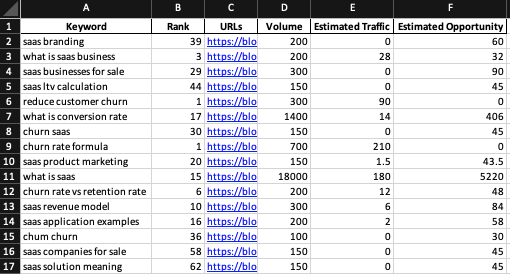
Bonus Tip
Looking at your data in a pivot table can be a great way to skim topics to create and then quickly dive into the details. Here is our guide on creating a pivot table from your clustering report.